CCT Gen is a simple program which makes it easy to add CCT information to a GrandMA2 Fixture Personality, It can create simple linear and custom curves with interpolated data points every 100k.
To use the program simply open it and set the bits, enter the minimum and maximum CCT for the fixture and this will create a basic linear output with every 100k value listed with DMX and Percent.
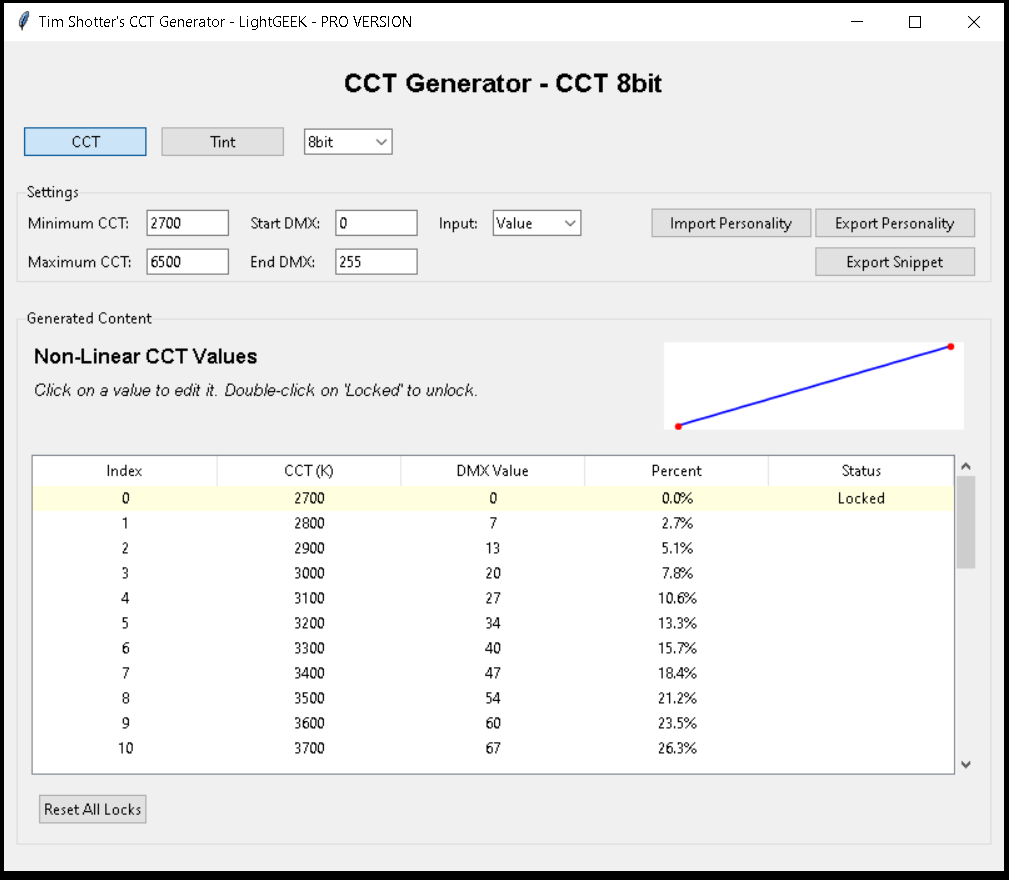
If you have a non-linear CCT fixture or you have used a colour meter to read values from a fixture you can enter these by clicking on a DMX or percent cell and manually entering it. The program will automatically interpolate the spaces between entered values and estimate the correct values to achieve the desired CCT value.
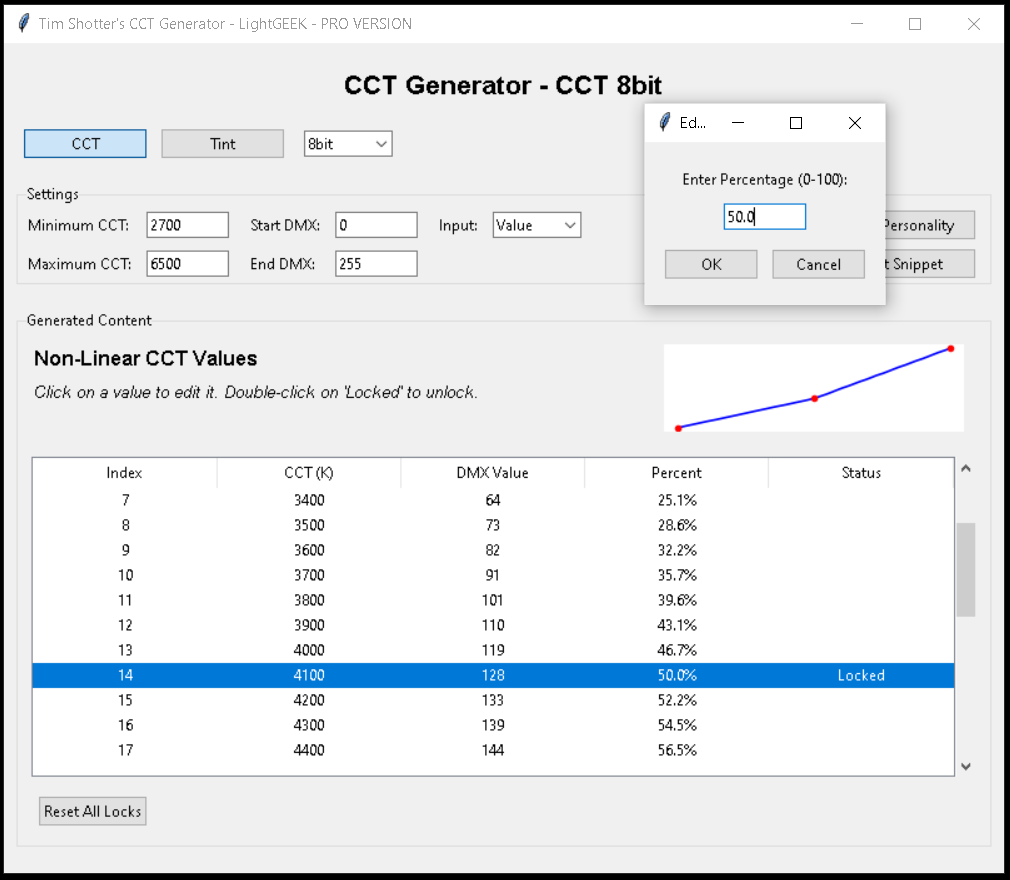
You can unlock specific values you have adjusted by double clicking the “Locked” cell associated with it and reset the entire table by clicking “Reset All Locks”
Similar behavior is available for Tints, Click on Tint and on the left are the fixed Tints, you can set the values for them in the percent or DMX cells.
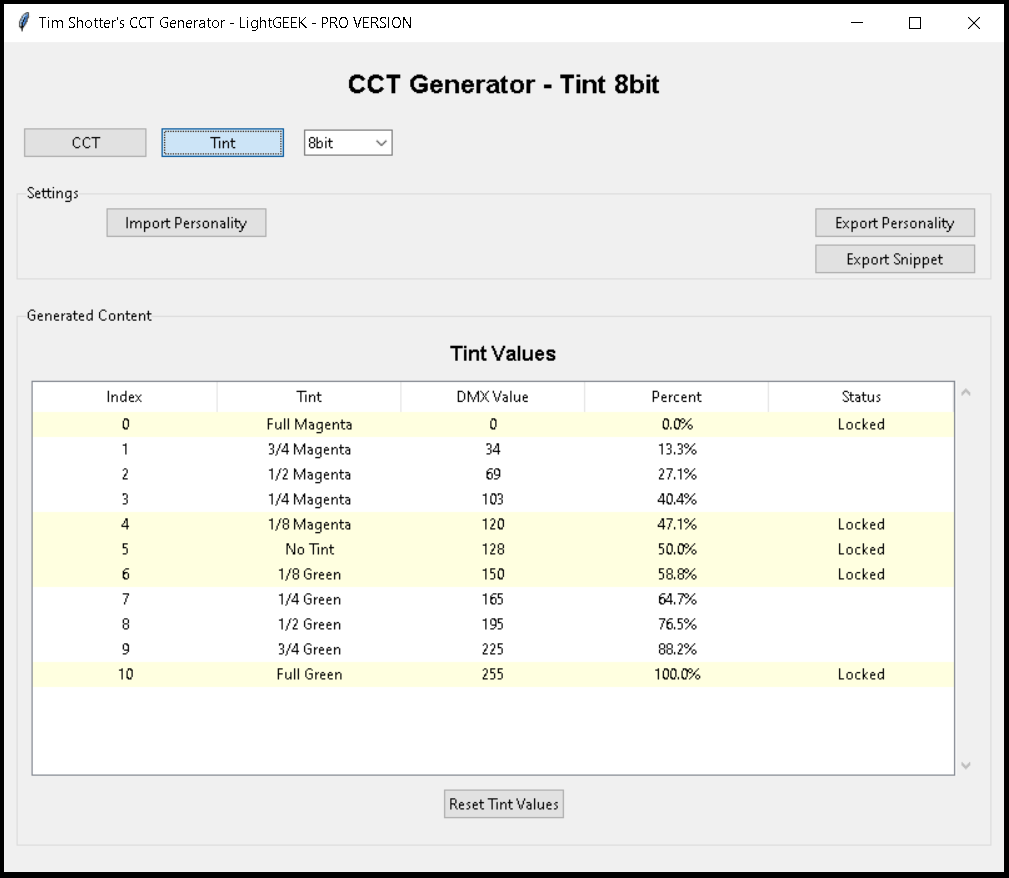
Although the basic functionality of this Application is free the Import/Export functions are locked unless you pay for them. Once unlocked you can simply import a GrandMA2 personality and then export it with the CCT/Tint Values baked in.
“Export snippet” will generate the XML for the created CCTs or if you want to automatically add these to a personality click “Import Personality” to load it (Fixture personalities must contain a “COLORTEMPERATURE (ColorTemperature)” attribute for CCT and/or “TINT” for tint to work), ensure it’s name is shown then you can click “Export Personality”
The program will overwrite ALL CCT and Tint values (depending which mode you are in) so be careful, it will then prompt for a new name and you can import it into your GrandMA2 show. You need to export the CCT/Tints separately.
The program is available to download here for free
To activate the Pro features email activation@lightgeek.co.uk and I will send you a paypal link for £20 GBP per computer it is to be installed on.
Once you have paid this email the receipt to me with your hardware ID Text file attached, This can be generated from the Pro Features page on the startup screen, I will then send you an activation code.
This won’t happen instantly so you’ll need to be patient, I aim to respond to all activations within 24 hours.
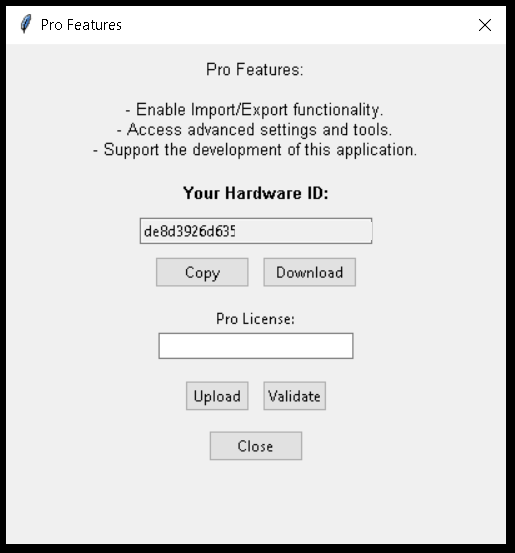
While I have done everything to ensure this program works well it is your responsibility to backup your fixture personalities and check the data before use, this program isn’t magic and it guesses values based on your input so it will never be 100% accurate.